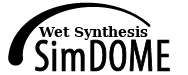Installation
Contents
Installation#
The wet synthesis wrappers require a working installation of OpenFOAM 8, SUNDIALS (v6.1.1 is known to work), 7-zip, Anaconda3 (v4.8.2 is known to work), and the CFD-PBE solver from the GitHub repository of Politecnico di Torino. Follow the links to find installation instructions for each tool.
Once the requirements have been installed, clone the Wet Synthesis Wrappers repository and install them.
git clone https://github.com/simphony/simdome_wet_synthesis.git
pip install ./simdome_wet_synthesis
Then install the required ontology.
pico install simdome_wet_synthesis/ontology.wet_synthesis.yml
# If you have issues using pico directly, you can use
# python -m osp.core.pico install simdome_wet_synthesis/ontology.wet_synthesis.yml
Note
OpenFOAM uses a collection of files packed together in a so-called “case folder” as input. The Wet Synthesis Wrappers include templates for those case folders, that are modified before running each simulation according to the parameters passed from SimPhoNy in the form of CUDS objects (see the usage section).
Such templates are included in the Python package, in the folder
osp/wrappers/wet_synthesis_wrappers/cases. If you wish OpenFOAM to behave
in a way that is not covered by the parameters that are passed from SimPhoNy,
then you will have to modify the case folder templates before installing the
package.
Docker#
Alternatively, it is possible to execute the wrapper in a Docker container. Clone the repository and enter the newly created directory
git clone https://github.com/simphony/simdome_wet_synthesis.git
cd simdome_wet_synthesis
and then run
docker build -t simdome/wet_synthesis .
to create the docker image. After that, run
./run_container.sh
to get access to a shell inside a container based on the image that has just been built.